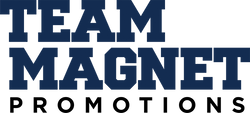Accepted Software
• Illustrator
• Photoshop
• InDesign
Unacceptable Files / Formats
• GIF, PNG files
• Publisher or Word files
• Faxed images
Sizing and Bleed Information
Magnets can be designed in any size with straight edges or special die-cut shapes. All magnets MUST have a 1/8" bleed beyond the actual magnet trim size as well as a 1/8" inside margin. Important text or graphics cannot extend beyond the inside margin. Please include crop marks set at your desired trim size or, if using a special shape, show the die cut as a 5th spot color labeled as “die cut.”
Print-Ready Artwork Requirements
Illustrator files:
• Convert all fonts to outline
• All linked images should be 300 dpi, CMYK and embedded into Illustrator document
• All colors should be CMYK (not RGB or Spot Colors)
• Document Raster setting should be at 2400 ppi
• DO NOT USE TRANSPARENCY (e.g., to overlap images, colors, etc.)
Photoshop files:
• All photo images should be a minimum of 300 dpi, EPS or TIFF format
• Line art or bitmap art should be a minimum of 600 dpi
• All colors should be CMYK (not RGB or Spot Colors)
• Photoshop EPS files need to be saved as “Binary”
• Photoshop TIFF files need to be saved as “Macintosh Byte Order” (do not select LZW compression)
Fonts
We prefer Macintosh Postscript fonts but can also accept True Type and Open Type fonts. Please provide all fonts used, including all printer and screen fonts.
Colors
We print in 4-color process (CMYK). RGB images will be converted to CMYK. If you require a specific color match for a logo, please make sure it is provided in CMYK and matches Pantone’s Process Mix for that color. WE ARE NOT RESPONSIBLE FOR COLOR SHIFTS DURING CONVERSION TO CMYK.
NOTE: Some Pantone (PMS) colors do not separate to CMYK well. If the color match is critical, a separate “spot” PMS ink may be used at an additional cost.
Blacks
Please make any large “black” areas (in logos, backgrounds, bold headlines) a “rich” black of C40, M30, Y30, K100. Small text should only be K100.